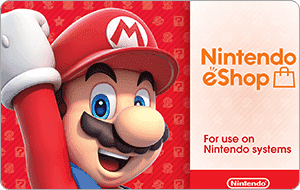USD
USD  USD
USD  USD
USD  USD
USD Nintendo eShop US and Canada Region To buy the Nintendo eShop card add the product to your shopping cart, sign or register and complete payment. The digital card code will be sent to your email address and customer account on our web site. Accepted Payment Options You can complete payment for the Nintendo eShop card with Paypal, Visa, Mastercard, Interac, and eTransfer. How long will it take to receive the code? The Nintendo eShop card is delivered in digital format. This allows our company to send you the code nearly immediately. You will not wait any more than a few seconds to receive your product.
How to Redeem the Nintendo eShop Card To redeem the card, go to the Nintendo eShop store and click "Add Funds", then select "Redeem a Nintendo eShop Card", Enter the 16-character activation code, then select "OK" to complete the transaction. For more detailed instructions you can visit the article on the Nintendo site "How to Redeem Nintendo eShop Code Online".
US or Canada Region We offer both the US region and Canadian region Nintendo eShop cards. Before making your purchase make sure to check what region your Nintendo account is. The US region card will only redeem to a US region account, the Canadian card will only redeem to a Canadian region account.
How to check the region of your Nintendo Account Complete these steps: How to change the region of your Nintendo Account There is a detailed article on the Nintendo web site on how to change the region of your Nintendo account. 1. Sign into your Nintendo Account Please note any balance you may have on your account will not transfer over when you change the country. You need to make sure to spend your account balance before making the change.
Buying the Nintendo eShop Card
Select the System Settings icon on the HOME Menu and tap Open.
Tap Other Settings.
Tap Profile.
Tap Region Settings.
Select the country and tap OK.
Select the region and tap OK to return to the profile menu.
2. Go to user info
3. Under your profile you can change the country